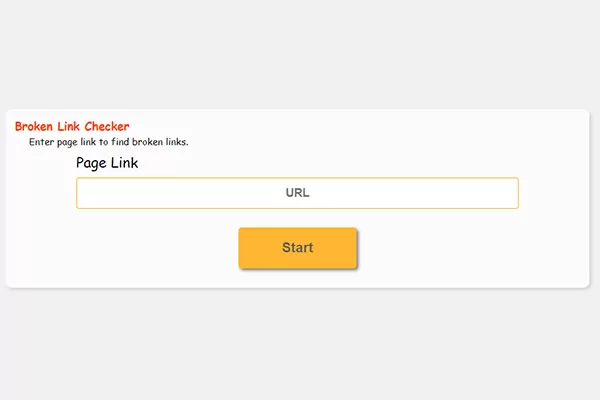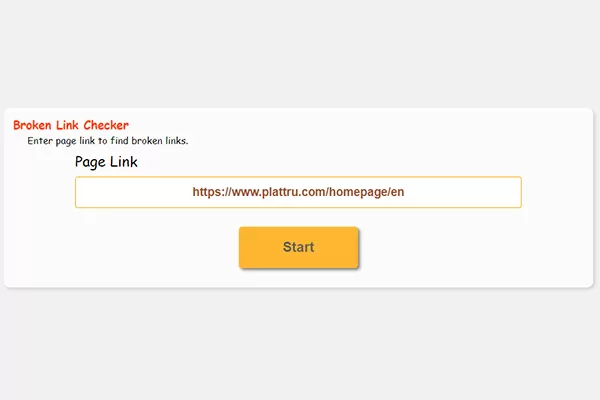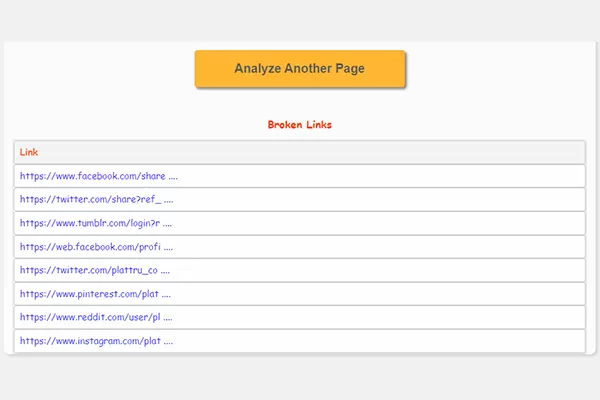Check broken links on website pages
Vyhledejte nefunkční odkazy na stránkách vašeho webu zdarma, abyste je mohli opravit a zlepšit SEO svého webu.
PopisNástroj pro vyhledávání nefunkčních odkazů na stránkách vašeho webu vám pomůže zjistit, zda na vašem webu existují nefunkční stránky, které je nutné opravit nebo nahradit.
Dopad nefunkčních odkazů na SEO
Věděli jste, že nefunkční odkazy poškozují uživatelskou zkušenost a negativně ovlivňují hodnocení vašeho webu ve vyhledávačích? Náš nástroj pro kontrolu odkazů vám pomůže tyto odkazy rychle a snadno identifikovat a opravit. Nenechte tuto malou chybu způsobit velké problémy.Představte si, že návštěvník klikne na odkaz a ocitne se na stránce s chybou 404! To zanechá špatný dojem o vašem webu a může ho přimět hledat alternativy. Náš nástroj vám pomůže vyhnout se těmto nepříjemným situacím a zachovat reputaci vašeho webu.Neztrácejte čas ručním hledáním nefunkčních odkazů! Náš nástroj prohledá celý váš web a poskytne vám podrobnou zprávu o všech nefunkčních odkazech. Jen několik kliknutí vás dělí od webu bez chyb.
Impact of fixing broken links on website
*Search for broken links on the website
*Improve SEO by preventing broken links on the site
*Increase trust in the website


Broken Links: A Hidden Threat to Your Website
What are broken links?
Broken links are links that point to non-existent, moved, or deleted pages. When a user clicks on such a link, they are directed to an error page (usually a 404 page). This issue can occur for several reasons, such as page deletion, URL changes, or programming errors.
Why are broken links a problem?
Broken links may seem like a small problem, but they can have a significant impact on your website:
* Poor user experience: When users encounter a broken link, they get frustrated and leave your site looking for information elsewhere.
* Lower search engine ranking: Search engines view broken links as a sign of poor website maintenance, which leads to a drop in your site's search rankings.
* Crawl waste: Search engine crawlers must exert extra effort to check broken links, which can negatively affect the indexing of your site.
* Negative impact on internal link structure: Broken links weaken your site's internal link structure, which affects how search engines interpret your site's architecture.
How to fix broken links?
Once you identify broken links, you should fix them as soon as possible. Here are some ways to fix broken links:
* Redirect links: If a page has been moved to a new URL, redirect the broken link to the new address using a 301 redirect.
* Remove links: If the page the link points to has been permanently deleted, remove the link from your site.
* Update links: If there are typos or formatting errors in the link, update it to be correct.
Prevention is better than cure
To prevent broken links from appearing in the future, you can follow these tips:
* Regular checks: Periodically check your site for broken links.
* Backup: Regularly back up your site to make restoration easier in case of any issues.
* Use automatic redirect tools: These tools can automatically redirect links if a page is deleted or a URL is changed.
* Plan carefully before deleting pages: Before deleting any page, make sure to update all links pointing to it.
Additional tips:
* Use comprehensive SEO tools: These tools help you discover other issues on your site, including broken links.
* Focus on user experience: Remember that your main goal is to provide a pleasant user experience.
* Be patient: Fixing all broken links may take some time and effort.
Do you have any other questions about broken links?
"Your links are the face of your website! Discover broken links and fix them in a moment to enhance user experience and improve SEO. "– Plattru