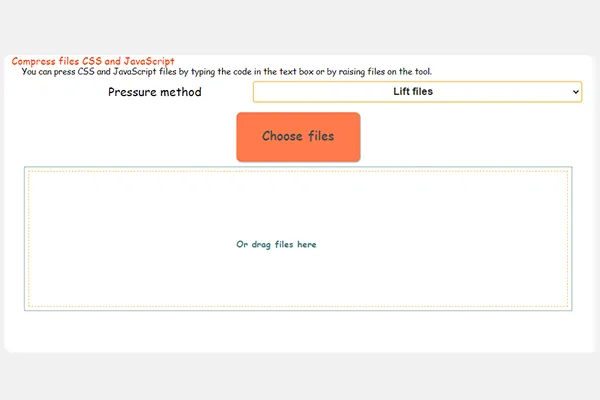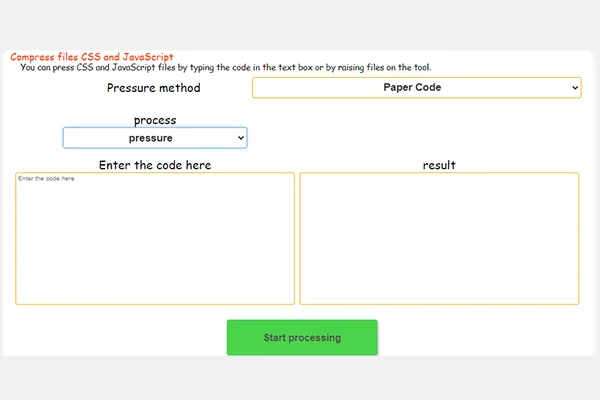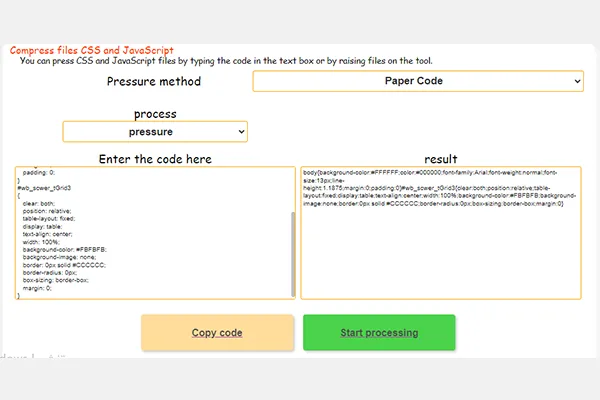Free CSS and JavaScript file compression
Free online CSS and JavaScript file and code compression tool with no fees, maintaining code functionality.
ExplanationWhat are the benefits of file compression?
How does the file compression tool work?
Additional tips to improve your website speed:
How to compress CSS and JS files?
Step1 :
First, prepare the code you want to compress if you want to upload files to the tool, or compress the code by pasting it into the tool.
Step2 :
If you want to paste the code, go to the paste section and paste the code into the tool. For multiple files, it's preferable to upload files via drag-and-drop or select them by clicking the upload button.
Step3 :
After choosing the compression method, click on process and you will get the compressed code. You can download it if you uploaded files or copy it if pasted into the tool.
Benefits of code compression


CSS and JS file compression
What is CSS and JS file compression?
There are two main methods for compressing CSS files:
Tips for compressing CSS and JS files
Benefits of CSS file compression
How to compress CSS files in WordPress
Summary
" CSS and JS file compression is an easy way to improve your website performance. "– Plattru