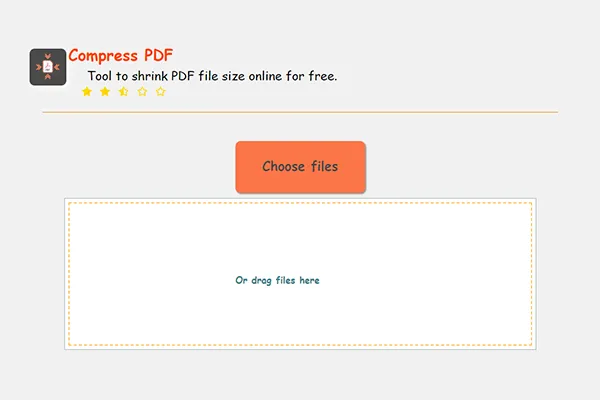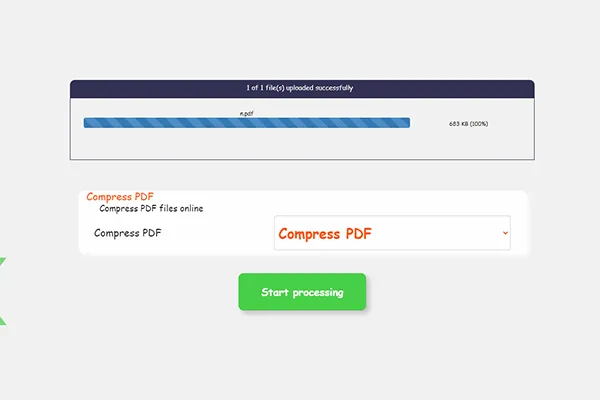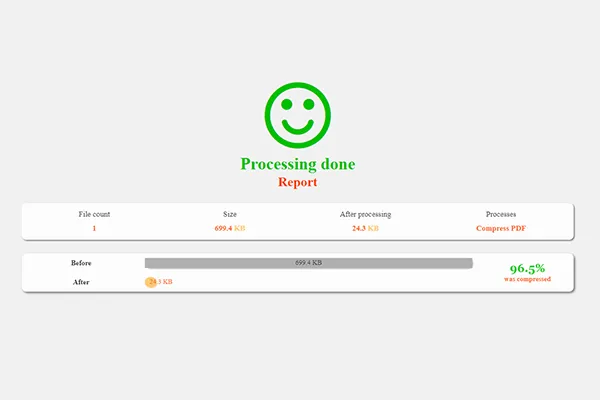Free online PDF file compression
Tool to compress and reduce PDF file size while preserving quality, available for free online.
ExplanationThis tool allows you to compress PDF files online for free, giving you.
1. A smaller PDF file,
2. Preserving image quality,
3. Preserving font quality,
PDF files have become very popular in our time, as they are a convenient alternative to paper books, easy to use and carry, which is helpful in a time when e-learning is widespread. It's beneficial for your PDF files to be smaller to save space and make downloading easier. PDF files can be easily run on various operating systems, either on a web browser or PDF readers like Adobe Reader and many other programs designed for PDF files. Compressing PDF files will not affect their usability or quality; rather, it will enhance their readability on devices with lower capabilities.
How to compress PDF files?
Step1 : Upload the files to the tool by selecting them, or drag and drop the files into the tool, and the upload will start immediately.
Step2 : After the upload is complete, the processing options will appear. Choose to compress PDF files, then click the button to start processing.
Step3 : Now you can download the files by downloading each file individually, or download all the files in a zip file if there is more than one file in the process.
Benefits of compressing PDF files?
PDF compression is the process of compressing the contents of the file, including images, graphics, and text, to obtain a smaller PDF file. This helps save storage space and makes it easier to send the file since it has become smaller. This also saves space and bandwidth for websites that offer books for download. You can now send your resume quickly and easily, and there are websites that set a maximum allowed file size for PDF uploads, which you can overcome by compressing your file if it’s too large. There are many other benefits of compressing files that you can discover.
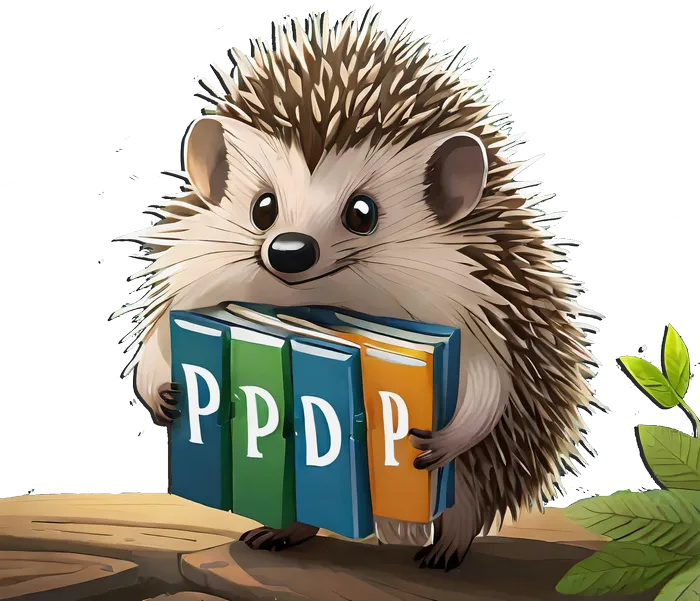

General information about PDF files
PDF files are a type of electronic file created by Adobe Systems in 1993. The purpose of PDF files was to create a standard way to view and share documents regardless of the operating system or software used. Before PDF files, sharing documents between users using different operating systems or programs was difficult due to file format differences, which made it impossible to open files in every program. This issue was solved by PDF, creating a universal document format that can be opened on any device using Adobe Reader or web browsers. PDF files quickly became a popular format for sharing documents and are now used in various applications, including creating electronic forms, publishing e-books, and record keeping. In 2008, the PDF format became an open standard by the International Organization for Standardization (ISO), meaning anyone can create programs to read and create PDF files. As a result, PDF files have become more common and widely used, and they will likely remain important for years to come.
PDF files consist of two layers:
Content layer: Contains the text, images, graphics, and other elements that make up the document's content. Display layer: Defines how the document's content is displayed on the screen. The content layer stores the document's content in a way that's independent of the software or device used to display it, meaning that a PDF file will look the same on any device, regardless of the operating system or software used. The display layer determines how the document's content is displayed on the screen and can include information like fonts, colors, graphics, and the arrangement of elements on the page. Here are some advantages of using PDF files: Consistent display: PDF files look the same on any device, regardless of the operating system or software used. Easy sharing: PDF files can be easily shared with others, even if they don’t have the same software used to create the file. Security: PDF files can be password protected or encrypted to prevent unauthorized access. Compatibility: Most programs support PDF files, making them a common format for document sharing.
Types of PDF compression tools:
* Online PDF compression tools: These tools are free and easy to use, and they don’t require downloading any software.
* Desktop PDF compression software: These programs offer more advanced features, like the ability to remove unwanted elements from the PDF and convert PDF files to other formats.
* Mobile PDF compression apps: Many free and paid apps are available for compressing PDF files on your smartphone or tablet.
Factors to consider when choosing a PDF compression tool:
* Ease of use: Choose a tool that is easy to use and understand.
* Features: Determine which features you need, such as the ability to remove unwanted elements or convert PDF files to other formats.
* Quality: Make sure the tool offers good compression quality.
* Security: Choose a reliable tool that protects your data.
* Price: Decide if you want to use a free or paid tool.
Additional tips for compressing PDF files:
* Remove unwanted elements: Before compressing a PDF file, make sure to remove any unnecessary items like comments, images, or blank pages.
* Convert images to JPEG format: If your PDF contains many images, convert them to JPEG format before compressing the file.
* Use regular fonts: Use regular fonts instead of fancy fonts to improve file compression.
* Reduce image resolution: If you don’t need high-quality images, you can reduce their resolution before compressing the file.
By following these tips, you can compress PDF files effectively while maintaining high quality.
"The e-book is the future of reading, so make sure your book collection is less bulky. "– Plattru