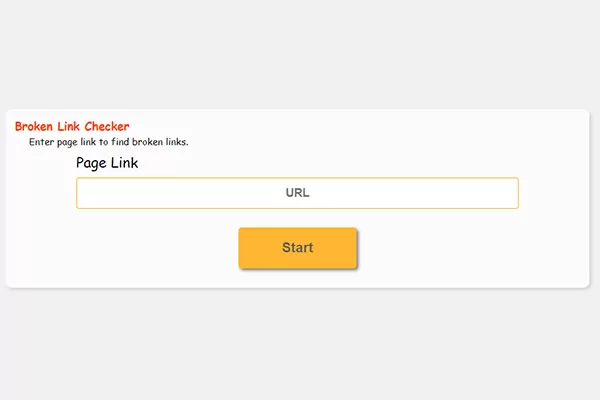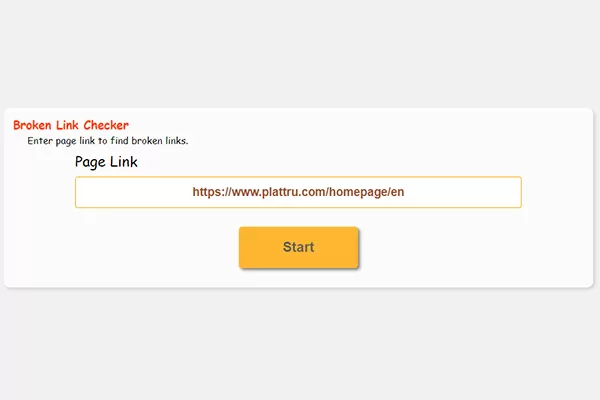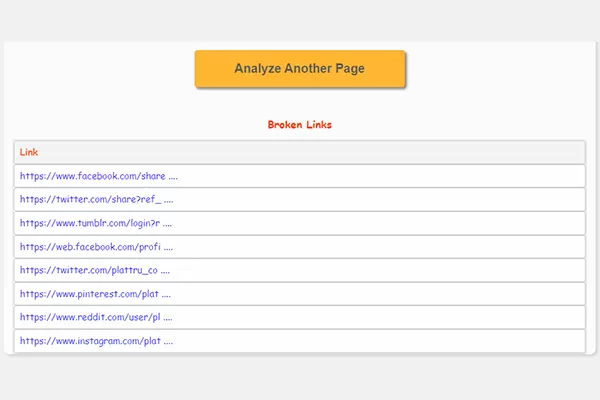Check broken links on website pages
Search for broken links on your website for free, to fix them and improve your website's SEO.
BeskrivningThe broken link finder tool helps you check for broken pages on your website so you can fix or replace them.
Impact of Broken Links on SEO
Did you know that broken links harm user experience and negatively affect your site's ranking in search engines? Our link checker helps you quickly find and fix these links. Don't let this small issue cause big problems.Imagine a visitor clicking on a link and landing on a 404 error page! This leaves a bad impression and makes them search for alternatives. Our tool helps you avoid such situations and maintain your site's reputation.Don’t waste time manually searching for broken links! Our tool scans your site and provides a detailed report of all broken links. Just a few clicks away from a flawless site.
Impact of fixing broken links on website
*Search for broken links on your website
*Improve SEO by removing broken links on your site
*Increase trust in your website


Broken links: A hidden threat to your website
What are Broken Links?
Broken links point to pages that are missing, moved, or deleted. When a user clicks such a link, they are directed to an error page (usually a 404 page). This problem can happen for several reasons, such as deleting a page, changing a URL, or programming errors.
Why are Broken Links a Problem?
Broken links may seem like a small issue, but they have a significant impact on your website:
* Poor user experience: When users encounter a broken link, they feel frustrated and leave your site in search of information elsewhere.
* Lower search rankings: Search engines view broken links as a sign of poor site maintenance, which can reduce your website's ranking in search results.
* Wasted crawl time: Search engine crawlers spend extra effort checking broken links, which could negatively affect your site’s indexing.
* Negative impact on internal link structure: Broken links weaken your site’s internal link structure, affecting how search engines understand your site’s hierarchy.
How to Fix Broken Links?
Once broken links are found, they should be fixed as soon as possible. Here are several ways to fix broken links:
* Redirect the links: If the page was moved to a new URL, redirect the broken link to the new address using a 301 redirect.
* Remove the links: If the page the link points to has been permanently deleted, remove the link from your site.
* Update the links: If there are typos or formatting issues in the link, update it to make it correct.
Prevention is Better Than Cure
To avoid broken links in the future, follow these tips:
* Regular checks: Periodically check your site for broken links.
* Backup your site: Regularly create backups of your site to simplify the restoration process in case of issues.
* Use automatic redirect tools: These tools can automatically redirect broken links when a page is deleted or a URL is changed.
* Plan carefully before deleting pages: Before deleting any page, ensure that all links pointing to it are updated.
Additional Tips:
* Use comprehensive SEO tools: These tools help you discover other issues on your site besides broken links.
* Focus on user experience: Remember that your main goal is to provide an enjoyable user experience.
* Be patient: Fixing all broken links may take some time and effort.
Do you have any other questions about broken links?
"Your links are your website’s face! Find and fix broken links instantly to enhance user experience and improve search engine optimization. "– Plattru