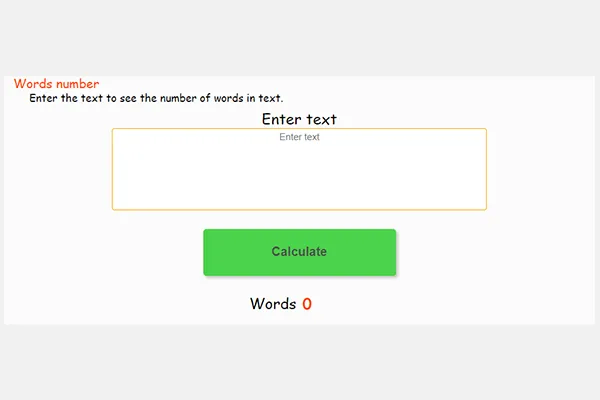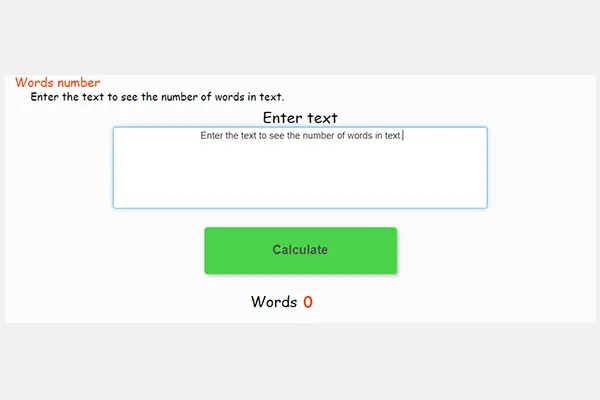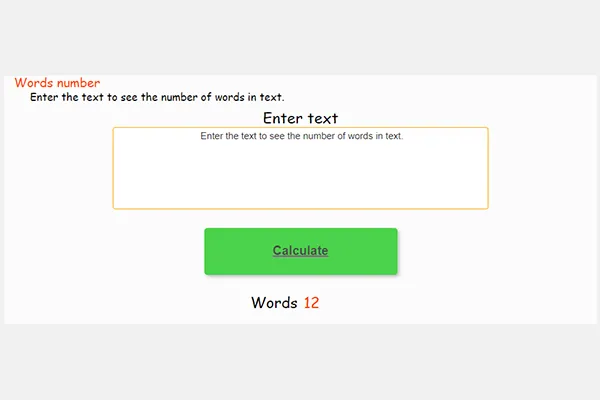Word count tool in text
A free online tool to calculate the word count in a specific text.
PaliwanagWord count calculator tool: Your perfect companion on the writing journey!
Looking for an easy-to-use tool to accurately measure the word count of your content?
Here’s the word count calculator tool, your ideal companion on the writing journey!
What is a Word Count Calculator?
It’s an innovative tool designed to help you:
* Calculate the word count of your content: Whether you're writing an article, a story, or a social media post, the word count calculator will help you accurately count the words.
* Set writing goals: Set writing goals such as writing a 500-word article or a 1000-word short story.
* Track your progress: Monitor your progress toward achieving your writing goals.
How does the Word Count Calculator work?
* Copy and paste your content: Copy and paste your content into the text field of the tool.
* Get the results: The tool will instantly display the word count of your content.
* Set writing goals: Set writing goals, such as writing a 500-word article or a 1000-word short story.
* Track your progress: Monitor your progress toward achieving your writing goals.
With the word count calculator, you'll be ready to start your writing journey with confidence and precision!
Additional Tips:
* Read widely: Read books, articles, and various posts to improve your writing skills.
* Practice writing regularly: The more you write, the better your writing skills become.
* Seek feedback: Ask someone you trust to read your content and provide feedback.
* Use different writing tools: Use various writing tools like grammar checkers and plagiarism checkers to improve your content.
* Don’t give up: Writing is a skill that requires patience and perseverance; don’t give up if you face challenges.
With the word count calculator tool, your writing journey will be enjoyable and rewarding!
Don’t wait any longer, start using the word count calculator tool today and express your creativity!
A free online tool to calculate the word count in a specific text, simply enter the text in the textbox and click calculate to determine the word count.
Benefits of word count calculator
Academic fields: Where many universities set a maximum word count for research papers and essays.
Legal fields: To ensure clarity and effectiveness in contracts and legal documents.
Journalism and advertising: To achieve balance in article lengths, news reports, and advertisements.
Blogging and online: To know the word count of articles while writing to determine article prices.