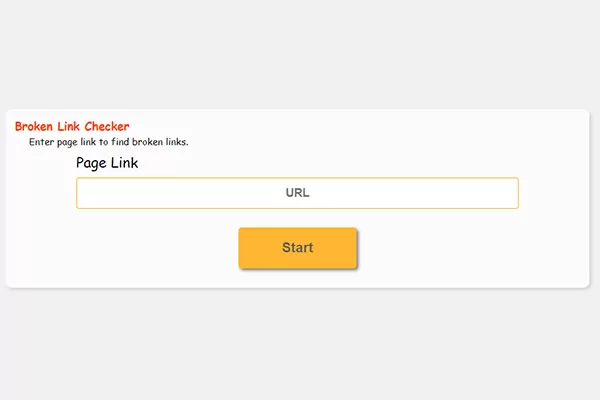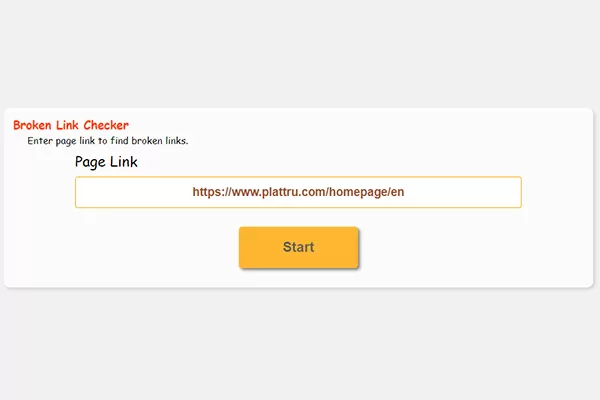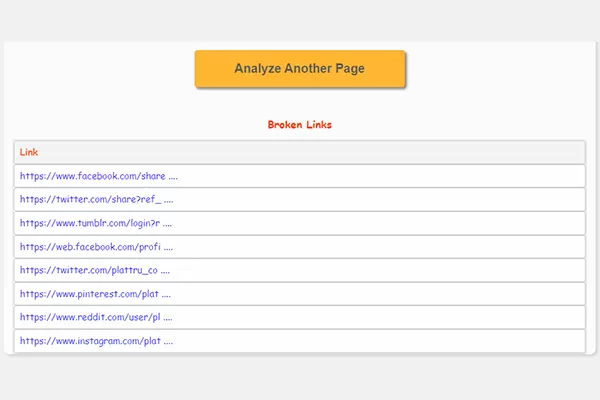Broken link checker for your website pages
Web sayfalarınızdaki kırık bağlantıları ücretsiz olarak kontrol edin, böylece onları düzeltebilir ve SEO'nuzu iyileştirebilirsiniz.
AçıklamaWeb sayfalarınızdaki kırık bağlantıları kontrol etmenizi sağlayan araç, sitenizdeki bozuk sayfaları bulmanıza ve düzeltmenize yardımcı olur.
Kırık Bağlantıların SEO Üzerindeki Etkisi
Kırık bağlantıların kullanıcı deneyimini olumsuz etkilediğini ve SEO sıralamanızı düşürdüğünü biliyor musunuz? Bağlantı denetleyicimiz, bu bağlantıları kolayca ve hızla tespit edip onarmanıza yardımcı olur. Bu küçük sorunun büyük problemlere yol açmasına izin vermeyin.Bir ziyaretçi bir bağlantıya tıklayarak 404 hata sayfasına yönlendirilirse! Bu, siteniz hakkında kötü bir izlenim bırakır ve alternatifler aramaya yönlendirir. Bağlantı denetleyicimiz, bu rahatsız edici durumlardan kaçınmanıza ve sitenizin itibarını korumanıza yardımcı olur.Kırık bağlantıları manuel olarak aramak için zaman kaybetmeyin! Araç, sitenizi tamamen tarar ve size bozuk tüm bağlantılar hakkında detaylı bir rapor sunar. Hatalardan arınmış bir siteye sadece birkaç tıklama ile ulaşabilirsiniz.
Impact of fixing broken links on your website
* Search for broken links on your website
* Improve SEO by removing broken links from the website
* Increase website trustworthiness


Broken links: A hidden threat to your website
What are broken links?
Broken links are links that point to pages that no longer exist, have been moved, or deleted. When a user clicks such a link, they are directed to an error page (usually a 404 page). This issue can occur for various reasons, such as page deletion, URL changes, or programming errors.
Why are broken links a problem?
Broken links may seem like a small issue, but they can have a significant impact on your website:
* Poor user experience: When a user encounters a broken link, they get frustrated and leave your site searching for information elsewhere.
* Decrease in search engine ranking: Search engines view broken links as a sign of poor website maintenance, leading to a drop in your website's ranking in search results.
* Wasted crawl time: Search engine crawlers have to put extra effort into checking broken links, which may negatively affect your website’s indexing.
* Negative impact on internal linking structure: Broken links weaken the internal linking structure of your website, which affects how search engines understand your website’s hierarchy.
How to fix broken links?
Once broken links are identified, they should be fixed as quickly as possible. Here are several ways to fix broken links:
* Redirect links: If the page has been moved to a new URL, redirect the broken link to the new URL using a 301 redirect.
* Remove links: If the page the link points to has been permanently deleted, remove the link from your site.
* Update links: If there are spelling errors or formatting issues in the link, update it to make it correct.
Prevention is better than cure
To avoid broken links in the future, you can follow these tips:
* Regular checks: Perform regular checks on your site to find broken links.
* Backup your website: Create regular backups of your website to make recovery easier in case of any issue.
* Use automatic redirection tools: These tools can automatically redirect broken links if a page is deleted or the URL changes.
* Plan carefully before deleting pages: Before deleting any page, make sure to update all links pointing to it.
Additional tips:
* Use comprehensive SEO tools: These tools help you discover many other issues on your website, in addition to broken links.
* Focus on user experience: Remember that your main goal is to provide a pleasant user experience.
* Be patient: Fixing all broken links may take some time and effort.
Do you have any more questions about broken links?
"Your links are the face of your site! Discover and fix broken links instantly to enhance user experience and improve SEO. "– Plattru