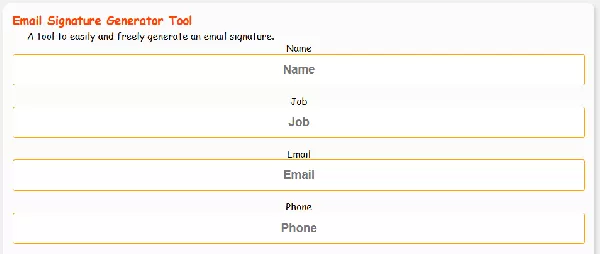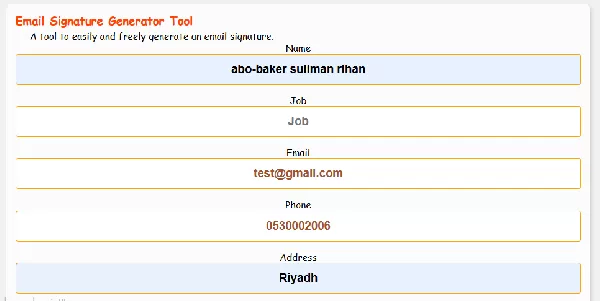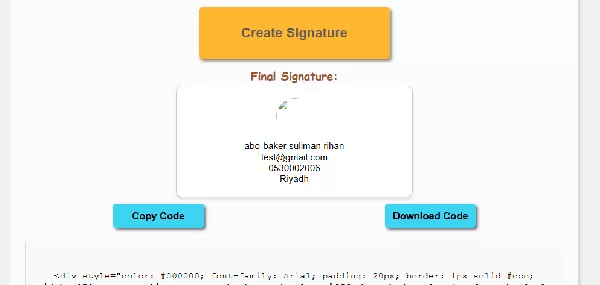Best Free Email Signature Design Tool - Make Your Communication More Professional
Discover the free email signature design tool that helps you create a professional signature effortlessly. Features include text customization, logo addition, and support for all email services.
ExplanationAn email signature design tool allows users to create a custom email signature. The signature can include personal information such as name, job title, phone number, social media links, and even a logo, improving communication and enhancing the user's professional image.
Features of the Email Signature Design Tool
Ease of Use: A simple and easy-to-use interface to design your signature in minutes.
Free: Users can create their signature without any fees.
Full Customization: Add text, logos, links, and format the text as needed.
Template Support: The tool provides a set of ready-made templates that can be customized according to the user's preferences.
Compatible with All Email Services: The signature works with Gmail, Outlook, Yahoo, and more.
Importance of the Email Signature Design Tool
Professionalism: Reflects a professional image and enhances credibility.
Easy Communication: The email signature allows quick access to your contact information.
Self-Marketing: Include links to social media profiles or personal websites to boost engagement.
How to Use the Email Signature Design Tool
Go to the tool: Choose the right online tool.
Select a template: Choose a suitable signature template from the available options.
Customize the signature: Enter your details such as name, job title, phone number, and logo.
Save the signature: Save the signature as an HTML file or image, and then add it to your email settings.
Features of the Email Signature Design Tool
Ease of Use: Designing the signature using the signature tool is very simple and does not require advanced technical skills.
Full Customization: You can customize the signature to match your identity, whether by adding custom text or changing colors.
Compatible with Multiple Platforms: Whether you use Gmail, Outlook, or Yahoo, you can use your new signature on all email platforms.
Free and Accessible: Many tools offer free email signature design services online, making it accessible to everyone.


Email Signature - The Easiest Way to Add a Professional Touch to Your Email
In the world of business and digital communication, email is one of the most important communication tools. To improve the professional image of your communications, the email signature design tool is the ideal solution. A custom email signature helps present yourself professionally and boosts your credibility with clients and recipients.
What is an Email Signature Design Tool?
An email signature design tool is a digital tool that allows users to create a custom signature for their emails. The signature is added to the end of every email message and usually includes basic information such as name, job title, phone number, and email address. Social media links, logos, and other information that enhances communication can also be added.
Why Do You Need an Email Signature Design Tool?
Enhance Professionalism: The signature serves as a way to add a professional and formal touch to your emails, making them appear more serious.
Easy Communication: The signature provides an easy and direct way for recipients to access your contact information.
Self-Marketing: The signature can contain links to social media profiles or personal websites, enhancing your digital presence.
Save Time: Instead of entering your personal details in every email, you can include the signature every time you send a message.
Conclusion
The email signature design tool is not just an aesthetic tool, but an essential way to leave a professional impression on those you communicate with via email. With this tool, you can enhance your personal or professional image, making communication with clients and recipients more effective and professional. With ease of use and customization, you will have a unique signature that adds a professional touch to every email you send.
Quote"Make your email communication more professional with the best email signature design tool."– Plattru