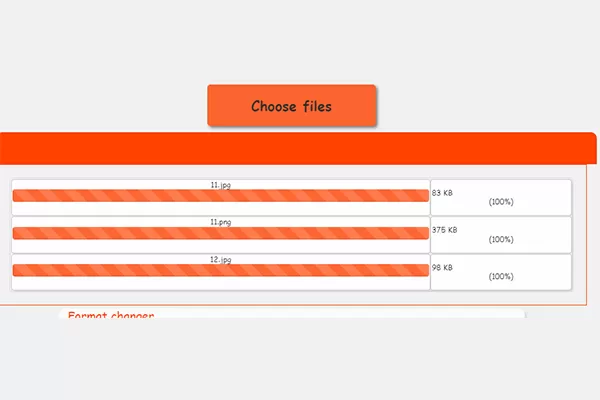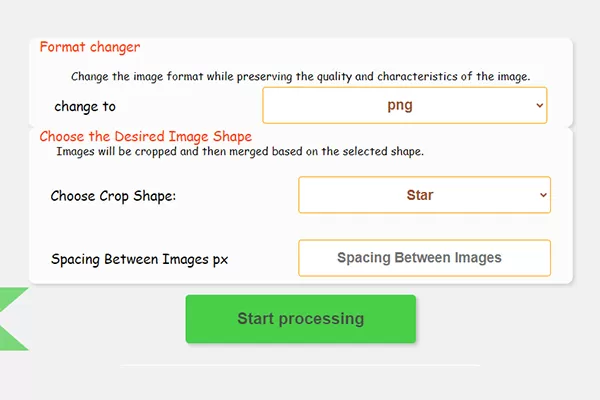Free Online Image Merging Tool.
A free online tool that allows you to merge images with shaping options for geometrically harmonious results.
ExplanationLooking for a creative way to enhance your images? Image merging is the perfect solution! By combining two or more photos, you can create unique designs that catch the eye. With the ability to shape images before merging, you can achieve distinct geometric effects.
What is Image Merging?
Image merging combines two or more images into one. This technique can create collages, merge your face into another photo, or develop complex designs.
Tips for Professional Image Merging:
* Choose the right images: Ensure chosen images match in color and lighting.
* Use layers: Utilize layers to separate different images and ease editing.
* Experiment with combinations: Don’t hesitate to try various image combinations for the best results.
* Apply effects: Use effects like shadows and glows to add depth to your image.
Uses of Image Merging:
* Create Collages: Combine multiple images into one to make attractive collages.
* Create Composite Images: Merge your face into another photo or a natural scene.
* Make Panoramic Images: Merge several images for a wide panorama.
* Create Animated Images: Merge multiple images to create an animation.
Why Do We Need Image Merging?
* Create Collages: Combine multiple images into one for attractive collages.
* Graphic Design: Merge images with text and shapes for professional designs.
* Marketing: Create engaging ads and promotional images.
* Fun and Entertainment: Make funny, creative images to share with friends and family.


Merge Your Images with Ease and Creativity: A Comprehensive Guide
Want to create unique designs by merging multiple images? Looking to add a creative touch to your social media posts? Image merging tools are the ideal solution!
What are Image Merging Tools?
Image merging tools are programs or applications that allow you to combine two or more images into one. These tools can be used for making collages, merging your face into another image, or creating complex designs.
Why Use an Image Merging Tool?
* Create Collages: Combine multiple images to make appealing collages.
* Graphic Design: Merge images with text and shapes for professional designs.
* Marketing: Make engaging ads and promotional images.
* Fun and Entertainment: Make funny, creative images to share with friends and family.
Tips for Professional Image Merging:
* Choose the right images: Ensure chosen images match in color and lighting.
* Use layers: Utilize layers to separate different images and ease editing.
* Experiment with combinations: Don’t hesitate to try various image combinations for the best results.
* Apply effects: Use effects like shadows and glows to add depth to your image.
Uses of Image Merging:
* Create Collages: Combine multiple images to make appealing collages.
* Create Composite Images: Merge your face into another image or natural scene.
* Make Panoramic Images: Combine multiple images for a panoramic view.
* Create Animated Images: Merge several moving images to create animation.
Quote"Image merging is a powerful tool that can be used to create unique and innovative designs. Whether you're a professional designer or a hobbyist, image merging tools can unleash your creativity. "– Plattru