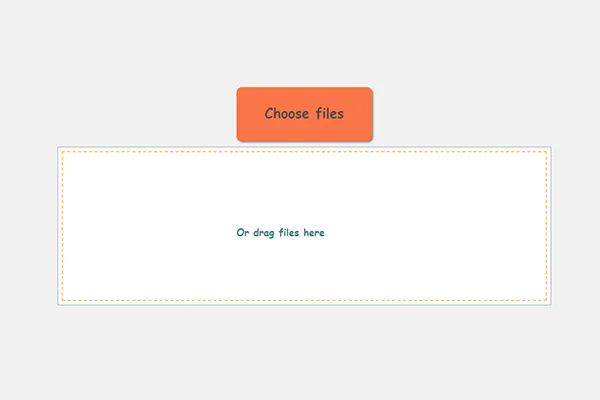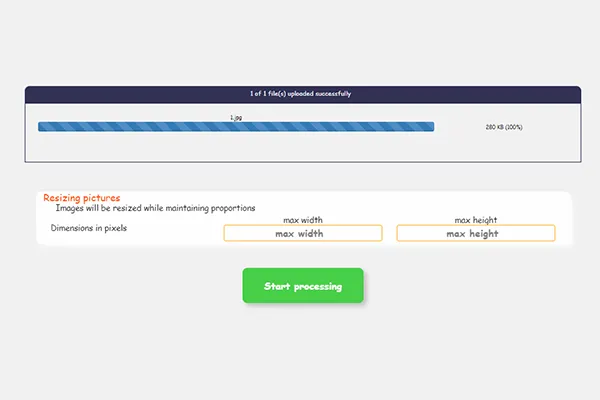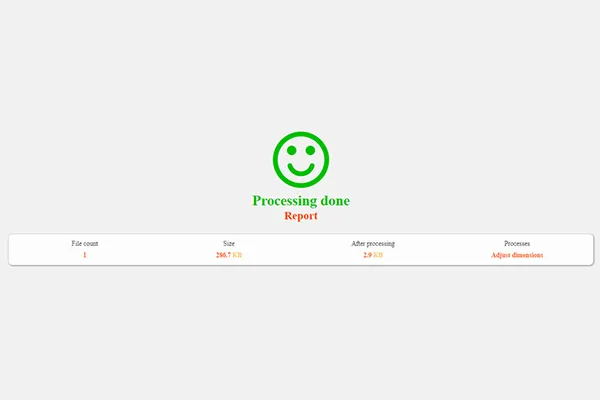Online image resizing tool
An image resizing tool that allows you to easily resize your images for free online, create your thumbnails now.
Explanation
Features of the image resizing tool:
- Free tool,
- Resizes images,
- Resizes all types of images,
- Preserves transparency in transparent images,
- Maintains aspect ratio,
Looking for an easy and fast way to resize your images for free?
Look no further! With our online image resizing tool, you can:
* Easily resize your images to any size you want.
* Maintain image quality even after resizing.
* Process multiple images at once.
* Use an easy-to-use tool with no technical expertise required.
* Get quick results without waiting.
Ideal for:
* Preparing images for social media.
* Reducing images for email.
* Creating thumbnails for websites.
* Editing images for personal use.
Start now!
How to resize images?
Step1 :
Select all the images you want to resize and upload them to the tool.
Step2 :
Set the desired size settings, and the settings will be applied to all images while maintaining aspect ratio.
Step3 :
Click Execute and all images will be resized, then you can download the new images.
Benefits of resizing images
* Reduce image file sizes: This can help save storage space and improve webpage loading speed.
* Make images suitable for social media: Each social media platform has specific image dimension requirements.
* Print images: Images need to be of the right size for printing to get good results.
* Use images in presentations or emails: Images need to be the right size for easy viewing in presentations or emails.
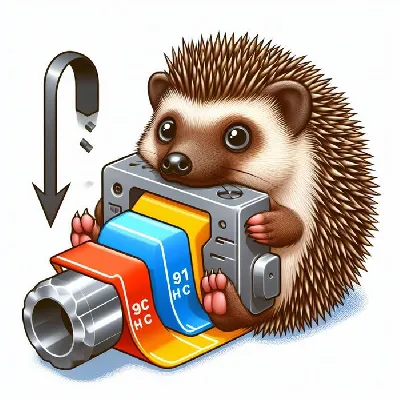

Image resizing: Your complete guide
What is image resizing?
Image resizing is the process of changing its dimensions, i.e., its height and width. Images can be resized without significantly affecting their quality.
Why resize images?
There are many reasons to resize images:
* Reduce image file sizes: This can help save storage space and improve webpage loading speed.
* Make images suitable for social media: Each social media platform has specific image dimension requirements.
* Print images: Images need to be of the right size for printing to get good results.
* Use images in presentations or emails: Images need to be the right size for easy viewing in presentations or emails.
Methods for resizing images:
There are many methods for resizing images, including:
* Image editing software: Such as Photoshop, GIMP, and Paint.Net.
* Online image editing tools:
* Mobile apps:
Tips for resizing images:
* Determine the desired size before starting: This helps in choosing the right tool and avoiding resizing the image multiple times.
* Use selection tools to define the area you want to resize: This helps control the effect better.
* Save images in an appropriate format: There are many image formats, each with its own pros and cons.
* Avoid excessive resizing: This can lead to a loss of image quality.
Examples of image resizing use:
* Reducing images for online posting: This helps decrease webpage loading time.
* Enlarging images for printing: This helps achieve high-quality images.
* Cropping images to create custom-sized images: Useful for social media, presentations, or emails.
* Combining images: Can be used to create a composite image.
" Resizing images helps improve their quality and make them suitable for various purposes. "– Plattru