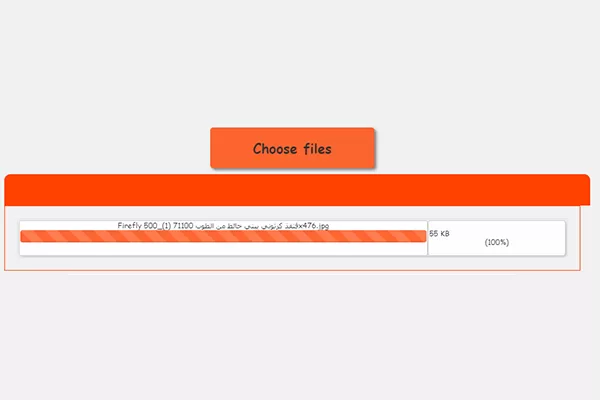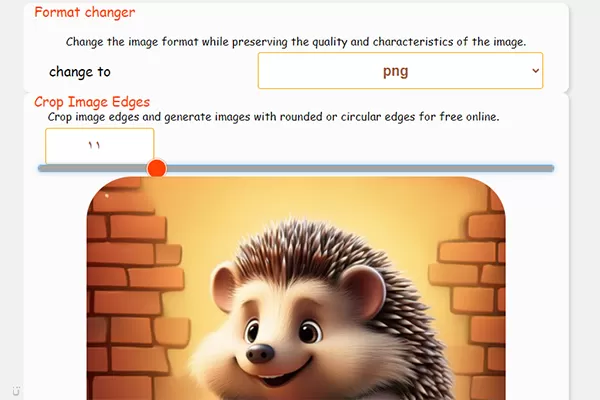Online Tool to Change Image Corner Angle for Free
Online tool to change image corner angles and create round or curved corners for free, with support for transparency for transparent images.
ExplanationHave you ever looked at an image and thought about changing its shape slightly? Maybe making it round or with curved corners? Adding this simple touch can make a big difference in the image's appearance, turning it from just a picture into an eye-catching work of art.
What are Rounded and Circular Corner Images?
These are images with edges modified to take on a different shape than the usual rectangular one. The corners can be completely round, softly curved, or even jagged. This simple edit adds depth and visual interest to the image, making it stand out from others.
Additional Tips:
* Try different shapes: Feel free to experiment with different edge shapes.
* Use colors: You can add colors or effects to the edges to make them more attractive.
* Maintain balance: Ensure the modified edge doesn't distract from the image itself.
Uses of Rounded and Circular Corner Images:
* Profile pictures: To create unique profile photos.
* Graphic design: For logos, posters, and web design elements.
* Social Media: To create eye-catching posts for social platforms.
* Marketing: For innovative ad designs.
Conclusion
Adding rounded or circular corners to images is an easy and effective way to enhance their visual appeal. Whether you're a professional designer or a hobbyist, this technique will help you create unique and standout images.
How to Change Image Corner Angles?
Step1 : Upload images to the tool to modify the corner angle as needed.
Step2 : After uploading the image, you can adjust the corner angle by moving the slider or changing the value in the text box.
Step3 : After getting the desired angle, click Start to apply the same angle to all uploaded images.
What are the Benefits of Changing Image Corner Angles?
* Visual appeal: Makes images more attractive and attention-grabbing, standing out from traditional images.
* Uniqueness: Gives images a distinctive and unique look.
* Fit for designs: These images can be used in various designs like social media posts, logos, and stickers.
* Hide imperfections: Curved edges can be used to hide unwanted parts of the image.
* Add artistic touch: Transforms ordinary images into eye-catching works of art.


Add Artistic Touch to Your Images: A Complete Guide to Edge Editing Tools
Image editing tools that allow you to create rounded or circular corners are essential for any designer or photo editor looking to add a creative touch to their designs. Whether you want to create stunning profile pictures, professional poster designs, or simply add a beautiful touch to your personal images, these tools will be your perfect assistant.
What Are Edge Editing Tools?
Edge editing tools are programs or features within photo editing software that allow you to modify the shape of image edges. With these tools, you can:
* Create round corners: Convert an image into a full or partial round shape.
* Create curved corners: Add soft or sharp curves to image edges.
* Customize edge shape: Control the thickness, color, and style of the edge (dotted, solid, etc.).
* Add effects to the edge: Apply effects like shadow or glow to the edge.
Why Do You Need These Tools?
* Graphic design: Create stunning profile pictures, design billboards, posters, and web UI elements.
* Photography: Enhance images, add artistic effects, and create collages.
* Social media: Design eye-catching images for platforms like Instagram and Facebook.
* Digital marketing: Create visually appealing designs for marketing campaigns.
In short, edge editing tools are powerful tools that can help you enhance your images and add a personal touch. Whether you're a professional designer or a hobbyist, these tools will help you bring your creative vision to life.
" Edge editing tools are powerful tools that can help you enhance your images and add a personal touch. Whether you're a professional designer or a hobbyist, these tools will help you bring your creative vision to life. "– Plattru