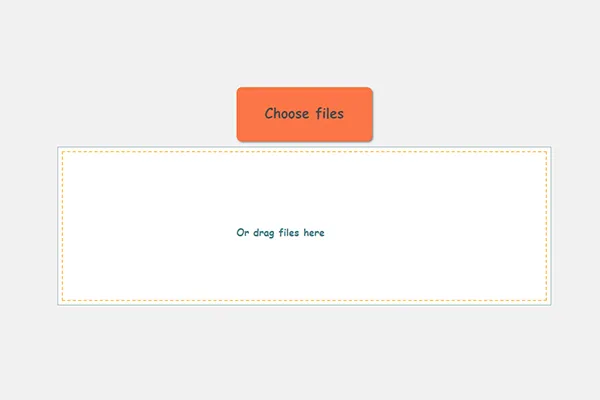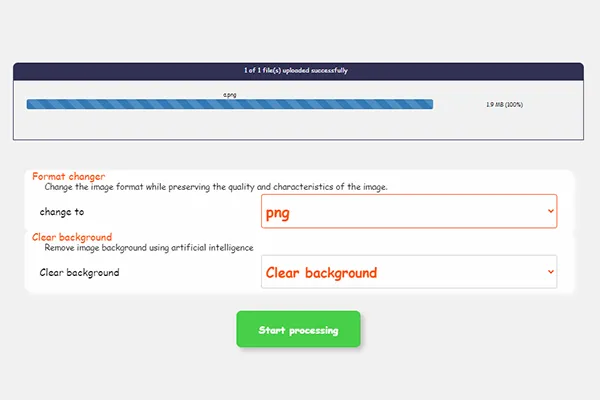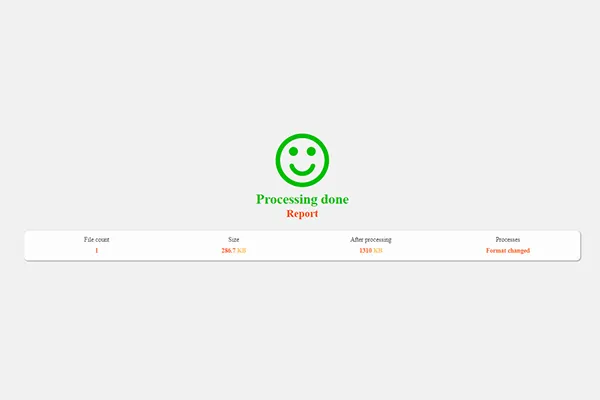Free Online Image Background Removal
Remove image backgrounds online for free, with this tool you can do it in less than two minutes.
Explanation
Remove image backgrounds online for free. This tool allows you to:
- 1. Automatically convert images to PNG format,
- 2. Remove the background and make the image transparent,
Say goodbye to annoying backgrounds! With the online image background removal tool, you can:
* Remove backgrounds from any image easily and accurately.
* Get transparent background images or replace them with a new background.
* Enhance your images to make them more professional and attractive.
* Save time and effort in image editing.
Perfect for:
* Social media content creators.
* E-commerce store owners.
* Designers and illustrators.
* Anyone who wants to improve their images.
Start now!
Additional features:
* Batch processing of multiple images.
* No watermarks on the resulting images.
* Free and easy-to-use tool.
* Supports various operating systems and browsers.
Don't miss this chance! Enhance your images and give them a professional look with the online image background removal tool. If you find this tool useful, share it with your friends.
How to remove image backgrounds online?
Step1 :
Upload all images you want to remove the background from by drag and drop, or by clicking the upload button and selecting the images.
Step2 :
Now you will see the operations section where all images will be converted to PNG format, as it supports transparency, and the background will be removed using artificial intelligence.
Step3 :
After the processing is complete, you will be taken to the download page, where you can download all images in a ZIP file or download each image individually.
Benefits of removing image backgrounds.
* Enhance image quality: Removing distracting backgrounds highlights the main subject of the image.
* Unlimited creative possibilities: You can combine images with different backgrounds to create unique and creative images.
* Simplify image use in design: Images with transparent backgrounds are ideal for use in designs and illustrations.


Remove Image Backgrounds.
Remove image backgrounds: Say goodbye to problems, hello to creativity!
Do you struggle with removing image backgrounds?
Don't worry! With modern advancements, you can now easily and accurately remove image backgrounds using various tools and techniques.
What are the benefits of removing image backgrounds?
* Enhance image quality: Removing distracting backgrounds highlights the main subject of the image.
* Unlimited creative possibilities: You can combine images with different backgrounds to create unique and creative images.
* Simplify image use in design: Images with transparent backgrounds are ideal for use in designs and illustrations.
Methods for removing image backgrounds:
* Specialized software: Such as Adobe Photoshop and GIMP. These programs offer advanced tools for precise background removal, but may require technical skills.
* Mobile apps: Such as PicsArt and PhotoLayers. These apps are user-friendly and offer basic background removal features.
* Websites: Like plattru.com, these sites offer automatic background removal services either for a fee or for free with some limitations.
Tips for choosing the best method to remove image backgrounds:
* Assess your skill level: If you're a beginner, choose an easy-to-use app or website.
* Consider image quality: Well-lit images with clear edges are easier to process for background removal.
* Identify your needs: If you need high accuracy, use specialized software.
* Experiment with different options: Compare various tools and techniques to choose the best method for your needs.
" With image background removal, you'll have more freedom to edit your images and unleash your creativity. Try these techniques and enjoy unique, creative images! "– Plattru