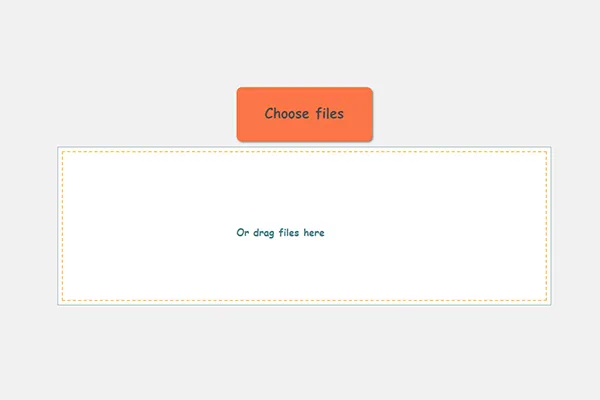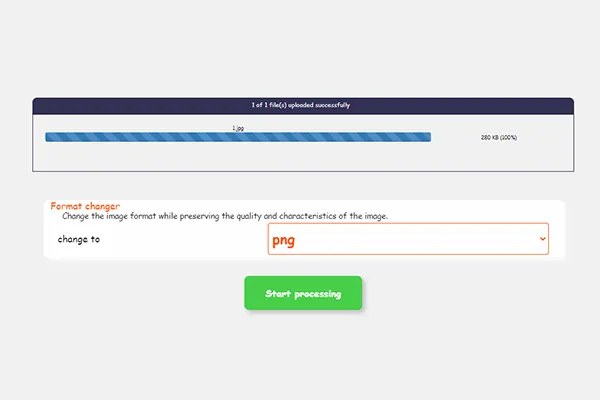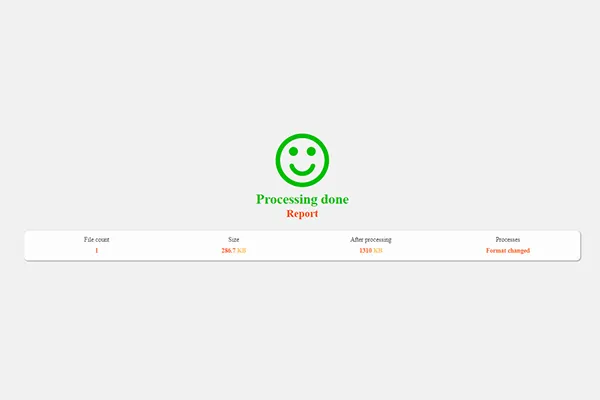Convert images from PNG to WebP online
Free online PNG to WebP image conversion tool.
ExplanationSay goodbye to large PNG images!
With the PNG to WebP converter, you can:
* Reduce the size of your images by up to 80% without compromising quality!
* Convert PNG images to the modern WebP format at lightning speed.
* Improve your website's loading speed.
* Save storage space on your device and bandwidth.
* Use WebP images on all modern browsers.
Ideal for:
* Website owners and bloggers.
* Web designers and developers.
* Digital marketers and entrepreneurs.
* Anyone looking to optimize and reduce image size.
Additional Features:
* Batch process multiple images.
* No watermarks on resulting images.
* Free and easy-to-use tool.
* Supports various operating systems and browsers.
* Simple and intuitive user interface.
* Easy to use: An intuitive interface allows you to upload and convert images easily.
* Fast: Converts your images quickly with no delays.
* Accurate: Maintains the original quality of your images without alteration.
* Free: Use the tool for free with no restrictions.
* Smaller file size: WebP is a more efficient image format than PNG, meaning WebP images are much smaller in size than PNG images.
* Improved page load speed: Using WebP images can significantly enhance webpage load times.
Don’t hesitate to try the PNG to WebP conversion tool today!
Don’t miss out! Enhance and reduce the size of your images with the PNG to WebP converter.
Additional Tips:
* Use high-quality images for the best results when converting to WebP.
* Experiment with different compression settings for WebP images to find the best balance between quality and file size.
* Use WebP for all images on your website to maximize loading speed.
With the PNG to WebP converter, say goodbye to large PNG images and welcome a world of smaller, faster-loading images!
Uses of WebP images
* Photographic images: WebP is ideal for photographic images as it provides good compression without significantly affecting quality.
* Large images: WebP files are smaller than PNG files, making them suitable for storage and sharing.
* Online images: WebP is a common format on the web, making it easy to use.


Article about converting images from PNG to WebP
PNG and WebP are among the most popular modern image formats. Each format has its own features and advantages, making them suitable for different uses.
When to Use PNG?
* Detailed images: Such as graphics, logos, and images with text.
* Transparent images: PNG is the only option for transparent images.
* Multi-color images: PNG supports a wider color range than WebP.
When to Use WebP?
* Photographic images: WebP is ideal for photographic images as it provides good compression without significantly affecting quality.
* Large images: WebP files are smaller than PNG files, making them suitable for storage and sharing.
* Online images: WebP is a popular format on the web, making it easy to use.
Advantages of WebP Format:
* Smaller size: WebP files are much smaller than PNG files while maintaining the same image quality.
* Improved page load speed: Using WebP images can significantly enhance webpage loading times.
* Better color support: WebP supports a wider color range than PNG, making it ideal for vibrant images.
* Compatible with all modern browsers: WebP is supported by all modern browsers, including Chrome, Firefox, Safari, and Edge.
How to Convert Image Formats from PNG to WebP
There are several ways to convert images from PNG to WebP. Here are a few methods:
* Online image conversion tools: Many free websites allow you to convert image formats.
* Image editing software: Most image editing software can convert image formats.
* Mobile apps: There are several free apps that allow you to convert image formats on your smartphone.
Tips for Converting Image Formats
* Choose an appropriate quality: When converting images from PNG to WebP, you need to set the image quality. Higher quality means larger file size.
* Save a copy of the original image: Before converting, make sure to save a copy of the original image.
* Use a reliable conversion tool: Ensure you use a reliable tool to maintain image quality.
Note:
* Be sure to review the terms of use for any tool, software, or app you use for conversion.
* Image quality may vary after conversion depending on the tool or software used.
Do you have any other questions?
"In conclusion, converting images from PNG to WebP is a simple process that can be easily accomplished using various tools, software, and apps. "– Plattru