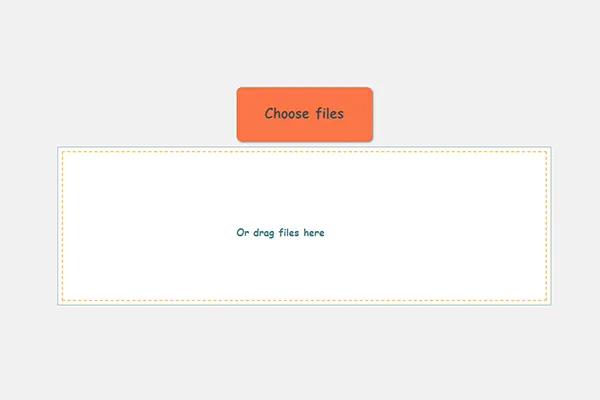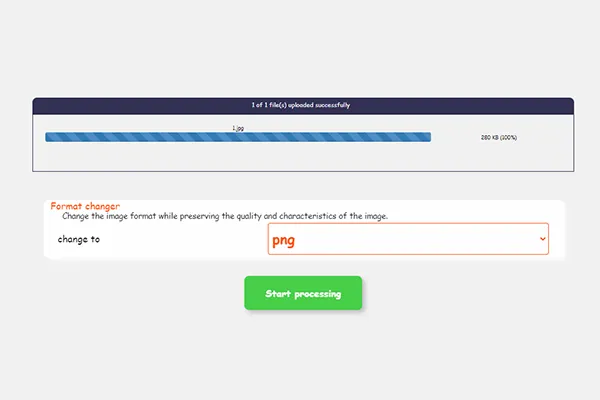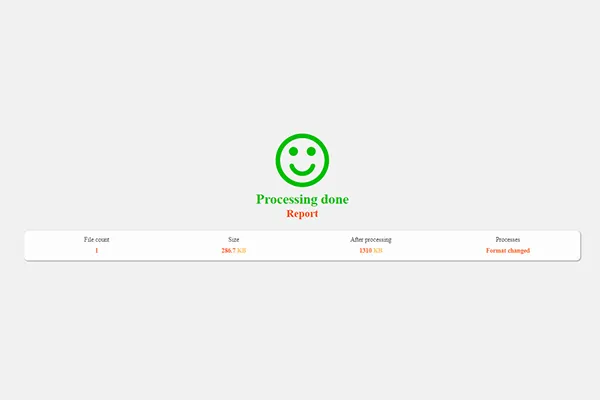Convert images from WebP to GIF online
Convert images from WebP to GIF for free online while preserving properties.
ExplanationSay goodbye to WebP and hello to GIF: Convert your animated images easily and simply!
Looking for an easy and quick way to convert your animated images from WebP format to the more common GIF format?
Don’t worry anymore! With WebP to GIF conversion tools, you can convert your animated images easily with just a few simple steps.
What are the benefits of using WebP to GIF conversion tools?
* Compatibility: GIF format is compatible with almost all devices and software, ensuring easy opening and use of your animated images.
* Quality: Conversion tools maintain your original animated image quality without any loss of detail.
* Ease of Use: Conversion tools feature an easy-to-use interface, making them suitable for all user levels.
* Speed: Conversion tools allow you to convert your animated images quickly and efficiently.
* Free: Many conversion tools are available for free online.
How do WebP to GIF conversion tools work?
* Choose a conversion tool.
* Upload your images: Select the animated WebP images you want to convert from your device.
* Choose GIF format: Select GIF as the output format.
* Start Conversion: Click the "Convert" or "Start" button to begin the conversion process.
* Download Images: Download the converted GIF images to your device.
Additional Tips:
* Ensure Original Animated Image Quality: Before converting WebP animated images, make sure the original animated images are of high quality.
* Use a Reliable Tool: Choose a reputable and reliable conversion tool to ensure the safety and privacy of your animated images.
* Check Animated Image Size: Ensure that the size of the converted GIF images meets your needs.
* Keep Original WebP Animated Images: It’s important to keep copies of the original WebP animated images in case you need them in the future.
With WebP to GIF conversion tools, you can easily convert and use your animated images without any issues!
Don’t hesitate to try the conversion tools today and enjoy a better experience with your animated images!
Features of the GIF Conversion Tool:
- Maintains quality
- Preserves transparency
You can convert images from WebP to GIF for free online, preserving quality, dimensions, transparency, and color contrast. Try it now.
Benefits of the WebP to GIF conversion tool
Compatibility: GIF format is compatible with almost all devices and software, ensuring easy opening and use of your animated images.
Quality: Conversion tools maintain your original animated image quality without any loss of detail.
Ease of Use: Conversion tools feature an easy-to-use interface, making them suitable for all user levels.
Speed: Conversion tools allow you to convert your animated images quickly and efficiently.


WebP to GIF Conversion: A Comprehensive Guide
Currently, the WebP format is becoming increasingly popular online due to its small size and high image quality.
However, you may encounter some issues opening or using WebP animated images on certain devices or software, as this format is not as universally supported as the more common GIF format.
Therefore, many users turn to convert WebP animated images to GIF format to ensure easy viewing and use.
In this article, we provide a comprehensive guide to converting images from WebP to GIF, including:
* What is WebP format?
* Benefits of converting images from WebP to GIF?
* How WebP to GIF conversion tools work?
* Best WebP to GIF conversion tools
* Additional tips for converting images from WebP to GIF
What is WebP Format?
WebP is an image format developed by Google in 2010.
This format uses lossless compression technology, meaning it retains the original image quality without losing any detail.
Due to its smaller size compared to other image formats like JPG and PNG, WebP has become an ideal choice for web use.
What are the Benefits of Converting WebP Images to GIF?
There are many benefits to converting animated WebP images to GIF format, including:
* Compatibility: GIF format is compatible with almost all devices and software, ensuring easy opening and use of your animated images.
* Quality: Conversion tools maintain your original animated image quality without any loss of detail.
* Ease of Use: Conversion tools feature an easy-to-use interface, making them suitable for all user levels.
* Speed: Conversion tools allow you to convert your animated images quickly and efficiently.
* Free: Many conversion tools are available for free online.
How Do WebP to GIF Conversion Tools Work?
Generally, WebP to GIF conversion tools work through the following steps:
* Upload Images: Select the animated WebP images you want to convert from your device or from a URL.
* Choose GIF Format: Select GIF as the output format.
* Start Conversion: Click the "Convert" or "Start" button to begin the conversion process.
* Download Images: Download the converted GIF images to your device.
"Many users turn to convert WebP animated images to GIF format to ensure easy viewing and use. "– Plattru